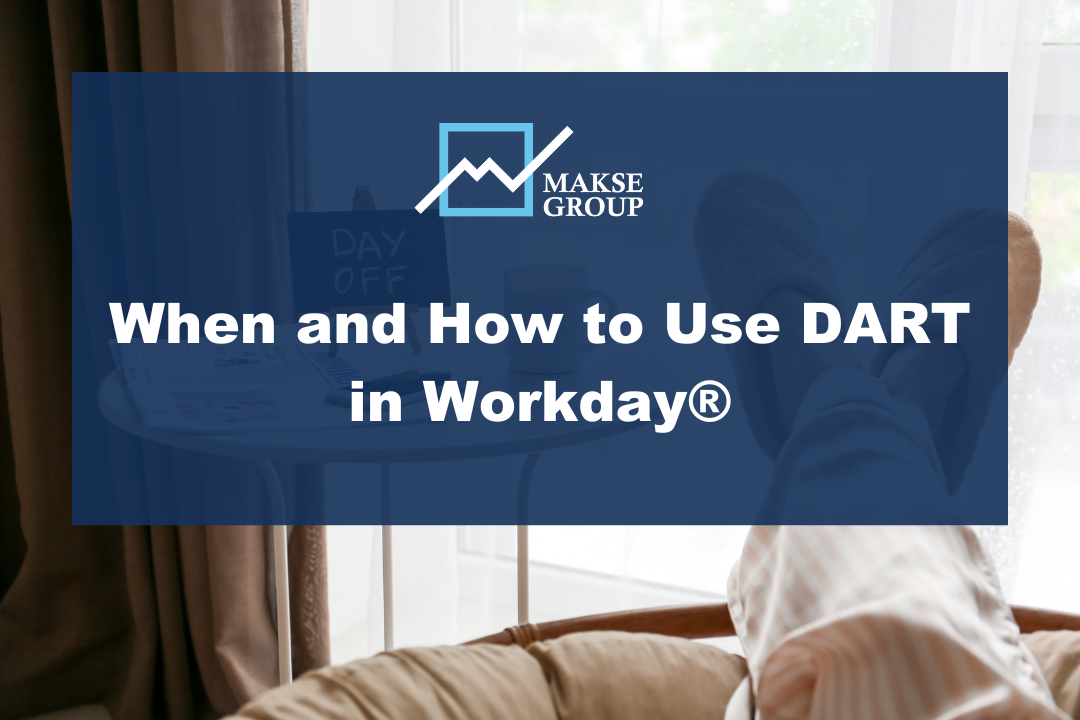When and How to Use DART in Workday®
In today's fast-paced business environment, it's important to have tools and metrics that can help organizations keep track of their workforce, measure their performance, and make data-driven decisions. One such metric is DART (Days Away/Restricted or Transfer Rate), which is commonly used in Workday to track employee safety and health.
DART is a metric that calculates the number of days employees are away from work, on restricted duty, or transferred to another job due to work-related injuries or illnesses. It is a useful measure to track the safety and well-being of employees, as well as to identify potential hazards in the workplace.
When to Use DART in Workday
Here are some scenarios where it can be particularly helpful:
Safety monitoring: DART is an essential tool for tracking safety incidents and injuries in the workplace. By monitoring DART rates, organizations can identify trends, pinpoint areas of concern, and take proactive measures to prevent future accidents or injuries.
Compliance reporting: Many industries require organizations to report on their safety metrics, including DART. In some cases, failure to meet DART reporting requirements can result in fines or other penalties.
Benchmarking: Comparing DART rates across different departments, locations, or industries can provide valuable insights into how an organization is performing relative to its peers. This information can help identify areas for improvement and inform decision-making around resource allocation.
Continuous improvement: By monitoring DART rates over time, organizations can identify areas of success and areas for improvement. This can inform ongoing safety training and initiatives, as well as other efforts to improve employee well-being and satisfaction.
Tips to Leverage DART Most Effectively
To maximize the effectiveness of DART in Workday for tracking employee safety and health, follow these key tips to customize reports, set reporting periods, analyze benchmarks, and implement improvement initiatives.
Customize DART Reports: Workday offers various reporting capabilities that allow you to generate customized DART reports tailored to your specific requirements. Customize the reports to include relevant data points such as the number of incidents, days away from work, restricted duty, transfers, and the DART rate itself. This will provide you with a comprehensive view of your organization's safety and health metrics.
Set Reporting Periods: Determine the reporting periods that best suit your organization's needs. Whether you choose monthly, quarterly, or annual reporting, select a frequency that allows for meaningful analysis and comparison over time. Consistent reporting periods will enable you to track trends and measure progress effectively.
Analyze and Benchmark the Data: Compare your organization's DART rates with industry benchmarks, peer organizations, or different departments within your own organization. This analysis will provide valuable insights into how your organization is performing in terms of employee safety and health relative to others. Utilize these benchmarks to set realistic goals and targets for improvement.
Implement Improvement Initiatives: Based on the analysis of DART rates and benchmarking results, develop and implement initiatives to enhance safety and reduce work-related injuries or illnesses. This could involve additional training programs, process improvements, equipment upgrades, or policy changes. Continuously monitor the impact of these initiatives on your DART rates and adjust your strategies as needed.
By following these tips, you can effectively leverage DART in Workday to track employee safety, identify areas for improvement, and make informed decisions to create a safer and more productive workplace. For further assistance or to explore additional reporting and data analytics capabilities in the Workday ecosystem, consider reaching out to Makse Group, a trusted provider in Workday consulting and support.